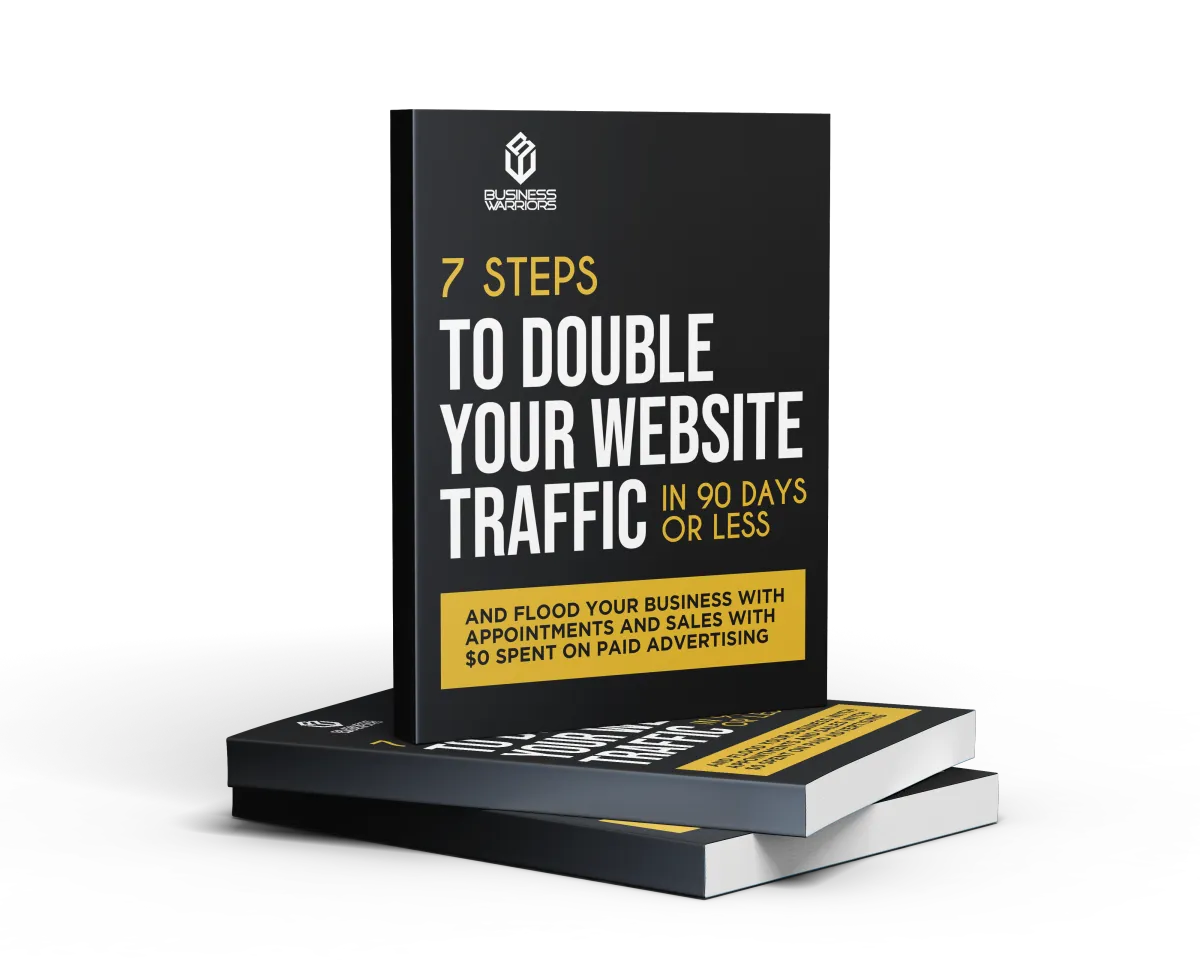Blog

Top 7 Reasons Why Regular WordPress Maintenance is Absolutely Essential
Keeping your WordPress website well-maintained is crucial. Without regular upkeep, it’s only a matter of time before your site starts running into problems. From security vulnerabilities to performance issues, lack of maintenance can seriously impact your site.
In this blog, we’ll explore the top reasons why regular WordPress maintenance is vital for every website owner. Follow these essential maintenance tips, and you’ll be able to keep your site running smoothly for the long haul.
#1. Protect Against Security Threats

One of the biggest reasons you need to keep up with WordPress maintenance is to guard against security threats. WordPress powers over 30% of all websites, which means it’s constantly targeted by hackers.
Outdated plugins and themes make your site an easy target for exploits. To keep attackers at bay, you need to stay on top of updates and patches. Enable automatic background updates to easily maintain security.
Regular scans with a security plugin like Wordfence can also detect malware early before it causes harm. Maintenance gives you the layers of protection your site needs.
#2. Avoid Performance Issues
Over time, your WordPress site accumulates clutter and unused data that bloat pages and cause slow loading times. Database tables expand, images get resized incorrectly, and caches become invalid.
With regular maintenance like database optimisation and image compression, you can strip out the cruft bogging down performance. Tweaking caching settings and expired object removal also helps pages load faster.
Speed optimisations are key for delivering a smooth experience for visitors. They’re also vital for SEO, since page speed is a ranking factor.
#3. Maintain Uptime and Limit Downtime

Nobody wants their website to be down and inaccessible to visitors. Unfortunately, downtime happens occasionally without diligent care.
Server issues, plugin conflicts, programming errors, or database corruption can all keep your site from loading temporarily. And when your site is down, you’re losing business.
Staying on top of updates, monitoring site health, and having a contingency plan limits the likelihood of extended downtime episodes. Maintenance keeps your site available.
#4. Prevent Content Loss or Corruption
Here’s a nightmare scenario: you wake up one day to find chunks of your site missing or changed completely. Contents of your web pages have vanished, been altered, or replaced with spam.
While rare, data loss and corruption can occur from everything from programming glitches to malicious attacks. Regular automated WordPress backups make restoring original content a breeze.
Backups also ensure you never lose writings, images, videos, themes, plugins, or settings you’ve published on your site over time. Make daily backups mandatory maintenance.
#5. Keep Your Site Supported
Development for WordPress cores, plugins, and themes all eventually stops as products reach end-of-life. Using outdated unsupported software is a huge security and functionality liability.
Part of maintenance is keeping tabs on what you have installed to upgrade obsolete or abandoned items before they cause issues. Stay recent to have active support and development improvements.
You should also monitor your web host. Switching from an outdated, declining host keeps your site stable and supported into the future.
#6. Improve Site Speed and Performance
Even if your WordPress site isn’t having overt performance problems, regular maintenance provides speed boosts. Caching, database cleaning, image optimisation, and other tasks improve efficiency over time.
This is true both for frontend site visitors and backend editors. Optimising keeps admin slower to use as content expands. Better performance translates into happy users.
You can confirm optimisations are working by monitoring site speed tests and other metrics. Speed maintenance has ongoing benefits.
#7. Enhance User Experience
Beyond speed, maintenance also directly improves user experience by fixing annoying issues. Eliminating broken links ensures visitors reach intended destinations. Squashing bugs prevents frustration.
Refreshing designs, content, and features also helps retain users by keeping your site relevant. Customer experience should be an ongoing maintenance priority.
Regular WordPress Care Pays Off
Sticking to a WordPress maintenance schedule takes work but pays off through a faster, more stable site. Just a few hours a month goes a long way towards security, performance, and reliability.
Prioritise these critical maintenance tasks for a healthy site:
Backups
Security Scanning
Updates
Performance Optimisation
Health Monitoring
Set reminders to make WordPress maintenance a habit. Your future self will thank you when your site hums along smoothly without emergency fires to extinguish!
WHAT WOULD YOUR RETURN ON INVESTMENT LOOK LIKE USING OUR DIGITAL MARKETING VORTEX METHOD TO YOUR BUSINESS?
GET THE DIGITAL MARKETING AGENCY SECRETS: 7 STEPS TO DOUBLE YOUR WEBSITE TRAFFIC IN 90 DAYS OR LESS