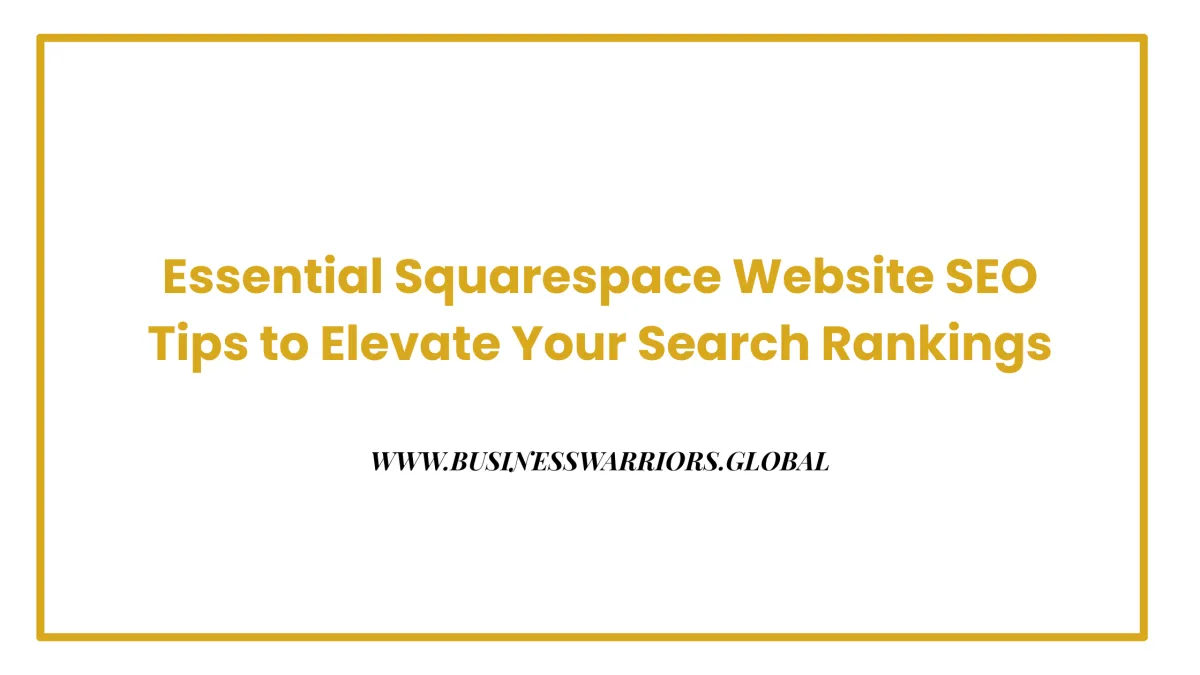
Top 10 Squarespace Website SEO Tips to Enhance Your Online Visibility
Introduction to Squarespace SEO
Squarespace SEO improves your site’s ranking on search engines like Google to increase visitors and growth.
As a website builder, Squarespace offers an easy-to-use platform with customization options that can impact your site’s SEO performance.
Squarespace websites are optimized for AI search with sitemaps, robots.txt, clean HTML, and structured data markup. Squarespace provides automatic sitemaps and clean HTML to help search engines understand content.
There is ongoing debate about whether Squarespace bad for SEO, but with proper optimization, Squarespace can perform well in search rankings.
In fact, many consider Squarespace good for SEO because it offers built-in SEO tools and automation features that support search engine visibility and AI discovery.
Use Squarespace’s SEO checklist and built-in SEO tools to optimize your site for search engine results and visitors. With proper optimization, Squarespace websites can be made SEO friendly and achieve strong rankings in search engine results.
Understanding search engine optimization (SEO) is crucial for a successful Squarespace website.
Squarespace SEO tips can help you elevate your search rankings and drive more traffic to your site.
All Squarespace sites are optimized from the start, but your unique content and settings also affect how people are able to find you online.
Setting Up Your Squarespace Site for SEO
Access your Squarespace account and connect your site to Google Search Console to monitor SEO performance and track search engine rankings.
Verify your Squarespace site with Google Search Console to monitor and improve your site’s presence in search results. Connecting your site and submitting your sitemap allows you to track indexing status and enhance your site's presence in search engine results. Google Search Console is a free SEO tool that helps you monitor and maintain your site’s presence in Google Search results.
Update the SEO site description in your site’s SEO settings and set up page titles to enhance your site’s appearance in search results.
Use Squarespace’s built-in SEO tools to optimize your site’s structure and content for better search engine optimization.
Ensure your Squarespace site has a clear site title and SEO site description to improve search engine ranking.
Squarespace templates are designed to be mobile-responsive by default.
Optimizing Page URLs and Structure
Create short and descriptive page URLs that include your primary keyword to improve search engine rankings. Optimizing SEO page titles and descriptions for each page is also important. Craft SEO titles and meta descriptions to influence click-through rates, incorporating relevant keywords and maintaining specific character limits.
Use hyphens to separate words in your page URLs for better readability and SEO. Structure content properly to help both users and search engines navigate your site more effectively.
Organize your pages and collection items in a logical structure to improve user experience and search engine crawling. Regularly review and optimize individual web pages and other pages for SEO.
Use Squarespace’s URL slug editor to update your page URLs and improve your site’s SEO. Optimizing url slugs to include relevant keywords makes your URLs more descriptive and improves search engine performance.
Optimize your page URLs to match your keywords and improve your site’s search engine ranking. For e-commerce sites, optimizing each product url is essential for better visibility in search results.
Use tools like Google PageSpeed Insights to check loading times and improve site speed.
Content Best Practices for Squarespace SEO
Create valuable and high-quality content that targets your primary keyword and resonates with your target audience.
Site design is also crucial for SEO—ensure your website features a user-friendly and accessible layout, with legible fonts, browser icons, and other elements that enhance both user experience and search engine rankings.
Regularly edit content to ensure it remains optimized for SEO, including updating images and on-page elements as needed. People often think once they create a site, they don’t need to update it, but Google prefers regularly updated content.
Use header tags (H1, H2, H3) to structure your content and improve readability. Incorporate keywords related to your main topic to increase content relevance and search visibility.
Optimize each blog post with relevant keywords, meta descriptions, SEO titles, internal links, and multimedia to improve search engine rankings and user engagement.
Use social sharing images to enhance how your pages appear on social media and messaging platforms.
Publishing only a few blog posts is not enough for SEO success; regular updates and adding new blog posts are essential to keep your website relevant and improve rankings.
Additionally, updating and repurposing old blog posts helps maintain and improve your search rankings over time.
Produce high-quality, original content to establish expertise and engage your audience.
Image Optimization for Squarespace SEO
Optimize your image sizes and filenames to include relevant keywords and improve page load times. Reducing image sizes can significantly improve your Squarespace site's loading speed. For e-commerce sites, make sure each product image is resized, compressed, and includes descriptive alt text to boost SEO and accessibility.
Add alt text to your images by describing the content clearly and including relevant keywords; adding alt text is essential for helping search engines understand your visual content and improving accessibility.
Use the TinyIMG extension to compress and optimize your images for better SEO.
Ensure your images are descriptive and include target keywords to improve your site’s search engine ranking.
Use image optimization techniques to reduce page load times and improve user experience.
Don’t forget to customize your browser icon (favicon) to strengthen your branding and enhance user experience.
Alt text is important for SEO as it describes an image for the visually impaired and also helps you rank in Google.
Mobile Optimization for Squarespace
Mobile optimization is essential for any Squarespace site aiming to achieve higher search engine rankings and deliver a seamless experience to its target audience. With the majority of website traffic now coming from mobile devices, search engines like Google prioritize mobile-friendly sites in their search results. To ensure your Squarespace site performs well on all devices, start by using the Mobile View feature in the Squarespace editor. This allows you to preview and adjust your site’s design specifically for mobile screens, ensuring that text is readable, images are properly sized, and there’s no sideways scrolling.
Take advantage of Squarespace’s Fluid Engine to make mobile-specific design changes without impacting your desktop layout. This flexibility helps you create a visually appealing and functional site for users on smartphones and tablets. Additionally, keep your mobile pages streamlined by limiting the number of content blocks and compressing images to reduce load times. Fast-loading mobile pages not only improve user experience but also boost your site’s visibility in Google search results.
By prioritizing mobile optimization, you ensure that your Squarespace site meets the expectations of both search engines and your visitors, leading to better search engine rankings and increased engagement from your target audience.
Site Speed Optimization for Squarespace
Site speed is a crucial factor in search engine optimization and can make a significant difference in your Squarespace site’s search engine ranking. A fast-loading website not only improves user experience but also signals to search engines like Google that your site is well-optimized, which can help you climb higher in search results. To get started, use Google Analytics or other speed testing tools to measure your site’s current page load times. Aim for your website to load in under three seconds—ideally, less than one second for the best results.
To optimize your Squarespace site’s speed, begin by resizing and compressing images before uploading them. Tools like TinyPNG can help reduce file sizes without sacrificing quality. Limit the use of custom fonts to two or fewer, as excessive fonts can slow down your site. Remove any unnecessary scripts or plugins that may be adding extra load time to your pages. If you use videos, add custom thumbnails so Squarespace doesn’t need to fetch data from YouTube or Vimeo until the video is played.
Regularly monitor your site’s speed using Google Analytics and make adjustments as needed to maintain optimal performance. By focusing on site speed optimization, you’ll not only improve your Squarespace site’s search engine ranking but also provide a smoother, more enjoyable experience for your website visitors.
Accessibility Optimization for Squarespace
Accessibility optimization is an essential part of Squarespace SEO that not only ensures your site is inclusive but also helps boost your search engine rankings and website traffic. Search engines increasingly prioritize accessible websites in their search engine results, making it important for all Squarespace sites to meet accessibility standards.
To make your Squarespace site more accessible, start by choosing templates with strong accessibility features and clear navigation. Use high-contrast color schemes and legible fonts to ensure your content is easy to read for all visitors. Make sure your site can be navigated using a keyboard, as some users rely on keyboard navigation instead of a mouse. Additionally, provide descriptive labels for all forms and buttons, so users with assistive technologies can interact with your site effectively.
Another key aspect of accessibility is ensuring that your site’s structure is logical and consistent. Use proper heading hierarchies (H1, H2, H3) to organize your content, making it easier for both users and search engines to understand your website’s layout. Regularly test your Squarespace site with accessibility tools to identify and fix any issues that could hinder user experience or impact your SEO.
By prioritizing accessibility optimization, you not only create a more welcoming site for all visitors but also improve your site’s performance in search engine results. This approach helps drive more website traffic and supports your overall Squarespace SEO strategy, ensuring your site reaches the widest possible audience.
Technical SEO for Squarespace
Ensure your Squarespace site has a secure SSL certificate to protect user data and improve search engine rankings. Properly managing SSL certificates is essential for both website security and SEO.
Use Squarespace’s built-in technical SEO tools to optimize your site’s performance and structure. AI tools like ChatGPT and Perplexity utilize your website content for search and ranking, so optimizing for these AI-driven search engines is important. Your Squarespace website is automatically configured to support indexing for AI-powered systems like Google’s AI Overviews.
Fix broken links and broken pages to improve user experience and search engine crawling. Regularly check for any broken link issues using tools or browser extensions, and promptly fix or redirect a broken link to prevent negative impacts on your site's SEO. Optimizing all Squarespace sites for search engine indexing is crucial for visibility.
Use a keyword research tool to find relevant keywords and phrases for your content. Make sure your site is optimized for mobile devices to provide a seamless experience for users on smartphones and tablets. You can use Fluid Engine to customize your site’s mobile version independently from the desktop version, ensuring a mobile-friendly design.
Monitor your site’s technical SEO performance using Google Analytics and other SEO tools.
Squarespace automatically adds schema markup to your products, blog posts, and business contact information for better SEO.
Schema Markup and Rich Snippets for Squarespace
Schema markup is a powerful tool for boosting your Squarespace site’s search engine optimization and making your website stand out in search engine results. By adding schema markup, you help search engines like Google better understand the content and structure of your site, which can lead to enhanced search results known as rich snippets. These rich snippets display extra information—such as reviews, ratings, or product details—directly in search engine results pages, making your Squarespace website more appealing and increasing the likelihood of attracting clicks and driving more website traffic.
Implementing schema markup on your Squarespace site is straightforward, thanks to built-in SEO tools and third-party extensions. Start by using the Squarespace SEO checklist to ensure your site is following SEO best practices. For more advanced options, consider extensions like SEOSpace, which allow you to add schema markup to your pages, blog posts, and products. Using the Squarespace editor, you can further customize your schema to match your site’s content and target keywords.
When adding schema markup, always optimize your page titles and meta descriptions with relevant keywords to improve your search engine ranking. Don’t forget to add alt text to your images—this not only helps search engines understand your visual content but also improves accessibility for your visitors. Consistently applying these SEO best practices across your Squarespace site will help you achieve better search engine rankings and a stronger presence in search results.
Local SEO for Squarespace
Optimize your Squarespace site for local search by including your business’s name, address, and phone number (NAP) consistently across the web.
Use location-specific keywords and phrases in your content to attract local search traffic.
Create a Google My Business listing to improve your site’s local search visibility.
Ensure your site is mobile-friendly and has a clear site description to improve local search engine rankings.
Use local SEO techniques to attract more local customers and improve your site’s search engine ranking.
Link Building and Internal Linking for Squarespace SEO
Use internal links to connect relevant pages within your website. This improves user experience, helps visitors discover related content, and assists search engines in crawling your site more effectively.
Create high-quality content that attracts links from other websites to improve your site’s authority and search engine ranking.
Use anchor text to describe the link and improve search engine understanding of your content.
Regularly check for and fix any broken links to maintain SEO performance and provide a better user experience.Avoid over-linking and focus on creating valuable content that attracts natural links.
Use link building techniques to improve your site’s authority and search engine ranking.
Internal links help to keep your audience on your website longer, which is good for SEO.
SEO Tools and Plugins for Squarespace
Use Squarespace’s built-in SEO tools to optimize your site’s structure and content.
Use SEO tools to add SEO descriptions (meta descriptions) to each page, making sure to include focus keywords for better optimization.
Consider using third-party SEO plugins and tools to enhance your site’s SEO performance.
Use a Chrome extension to optimize your site’s SEO and improve your search engine rankings.
Monitor your site’s SEO performance using Google Search Console and other SEO tools.
Use SEO tools to track your site’s search engine ranking and improve your SEO efforts.
For businesses looking to maximize their results, working with a reputable SEO company can provide expert insight and help you achieve lasting online growth.
Common Squarespace SEO Mistakes to Avoid
Avoid keyword stuffing and focus on creating high-quality content that resonates with your target audience.
Ensure your site is mobile-friendly and has a clear site description to improve search engine rankings.
Avoid duplicate content and focus on creating unique and valuable content. Make sure to optimize new pages for SEO as soon as they are created, including using the main keyword in titles, meta descriptions, and content, and submitting new pages for indexing.
Use header tags and meta descriptions to improve your site’s SEO and search engine ranking. Additionally, manage your blog page and related URLs, such as blog tag and category pages, to prevent duplicate content and enhance your overall SEO strategy.
Avoid common SEO mistakes to improve your site’s search engine ranking and drive more traffic to your site.
Some believe Squarespace is bad for SEO, but with proper optimization, Squarespace sites can achieve strong search engine rankings.
Measuring and Tracking Squarespace SEO Success
Use Google Analytics to track your site’s traffic and search engine rankings.
Track your site's appearance in Google search results using analytics tools like Google Search Console to monitor impressions, clicks, and overall visibility.
Monitor your site’s SEO performance using Squarespace’s built-in SEO tools and third-party plugins.
Track your keyword rankings and adjust your SEO strategy accordingly.
Regularly engage in searching for new keyword opportunities to refine your SEO strategy and target high-traffic, low-competition keywords.
Use SEO metrics to measure your site’s SEO success and improve your SEO efforts.
Monitor your site’s search engine ranking and adjust your SEO strategy to improve your ranking.
Conclusion and Final Thoughts on Squarespace SEO
Squarespace SEO is crucial for driving traffic and growth to your website.
Use Squarespace’s built-in SEO tools and third-party plugins to optimize your site’s structure and content.
Focus on creating high-quality content that resonates with your target audience and improves your search engine ranking.
Monitor your site’s SEO performance and adjust your strategy accordingly.
Continuously improve your Squarespace SEO efforts to drive more traffic and growth to your website.




