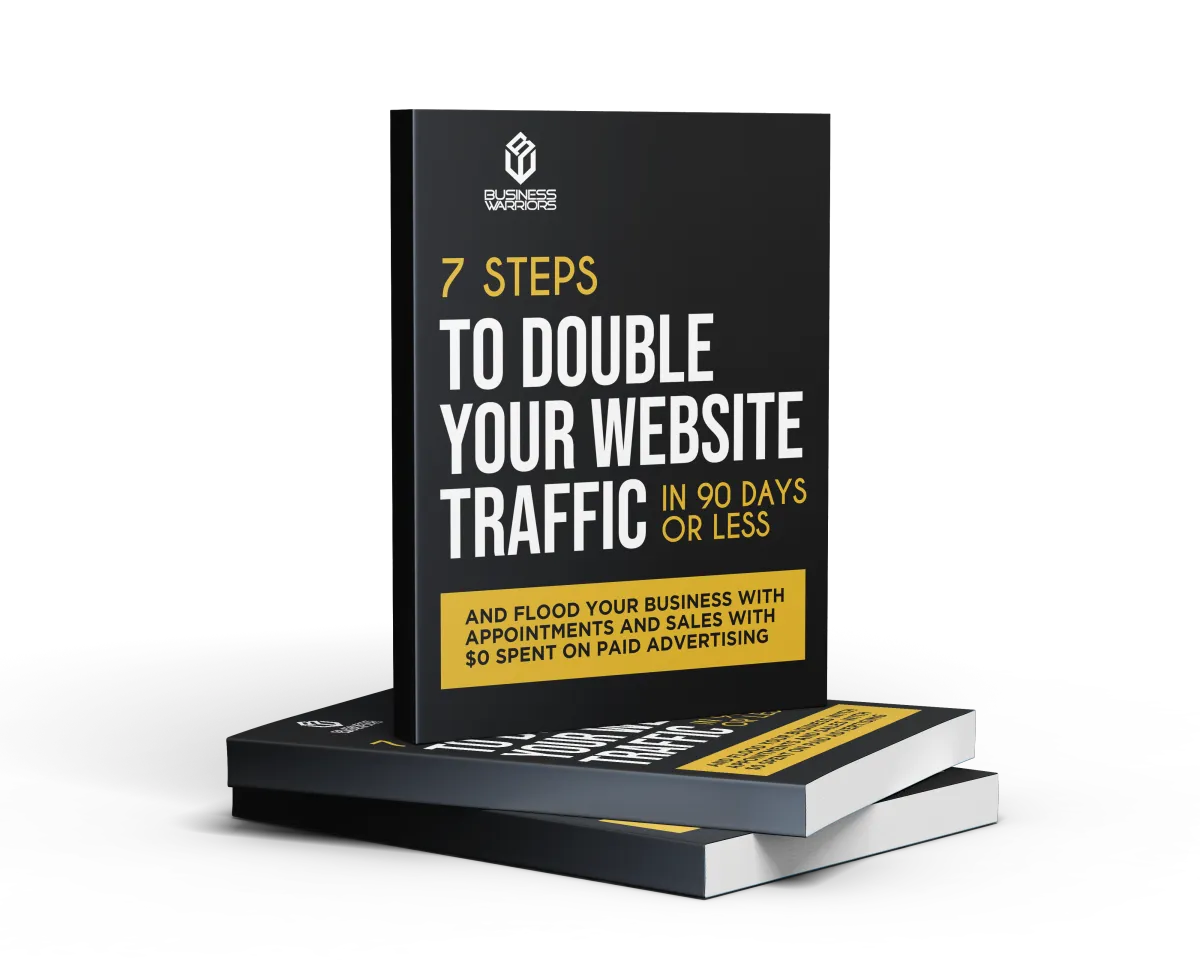Blog
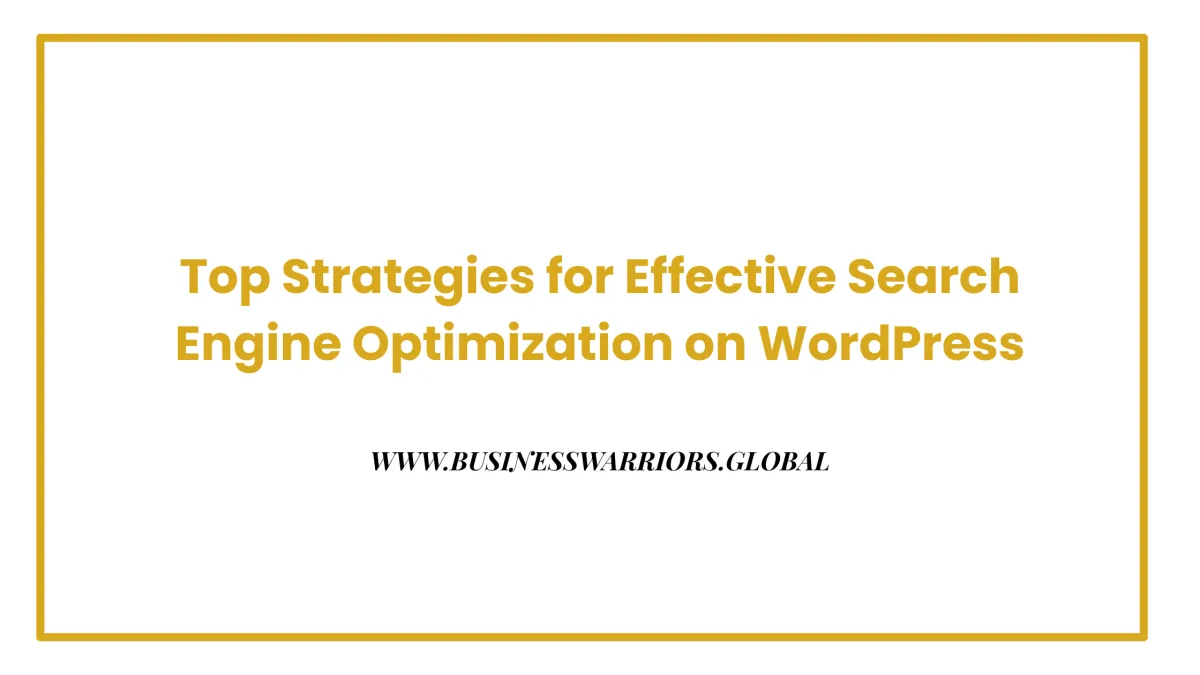
Top Strategies for Effective Search Engine Optimization on WordPress
Introduction to WordPress SEO
What is WordPress SEO?
WordPress SEO refers to the process of optimizing a WordPress site to rank higher in search engine results pages (SERPs) - this is also known as search engine optimization or seo.
The goal of WordPress SEO is to increase the visibility and credibility of a WordPress website in search engines like Google. Optimizing your WordPress site's SEO with dedicated plugins and best practices is essential for achieving higher search engine rankings.
Effective WordPress SEO strategies can drive more organic traffic to a WordPress site and improve its search engine rankings. Search engines are often the biggest source of traffic for most websites.
WordPress is built with clean code that follows SEO best practices, making it easier for search engines to understand and index content.
WordPress comes with a built-in option to hide your website from search engines.
A good WordPress SEO plugin can help simplify the optimization process.
A strong foundation in WordPress SEO includes reliable hosting, visibility settings, and permalink structure.
WordPress SEO Basics
Choosing the Right SEO Plugin
WordPress SEO plugins are essential tools for optimizing your website’s on-page SEO—popular options include Yoast SEO and Rank Math SEO. Yoast SEO and AIOSEO are two of the most popular SEO plugins for WordPress. Many WordPress SEO plugins, such as the Yoast SEO plugin, offer advanced SEO analysis features to provide detailed performance reports and optimization suggestions.
AIOSEO is used on over 3 million websites as a popular WordPress SEO plugin.
The best WordPress SEO plugin should offer features like keyword research, on-page SEO analysis, and technical SEO audits.
AIOSEO offers advanced features like TruSEO on-page analysis and social media integrations.
Installing an SEO plugin can simplify optimization tasks such as managing meta titles and descriptions.
SEO plugins can help with tasks like meta description writing, internal linking, and XML sitemap submission.
When choosing an SEO plugin, consider factors like ease of use, features, and compatibility with your WordPress site.
On-Page SEO Strategies
Keyword Research and Planning
Keyword research is a crucial step in on-page SEO - it involves identifying relevant keywords and phrases for your content. Selecting a focus keyword for each blog post or page and optimizing your content around it is essential for improving search engine rankings and relevance.
Use SEO tools like Google Keyword Planner or Ahrefs to find the best keywords for your WordPress site. Long-tail keywords are often easier to rank for compared to broad keywords, making them strategic targets.
Keyword research tools assist in finding useful and high-volume keywords for your audience.
On-page SEO strategies include optimizing post or page content, meta descriptions, and headings with target keywords. Incorporating both primary and secondary keywords into your headings and content can enhance keyword relevance and SEO effectiveness. When adding internal links, it’s important to use relevant anchor text to provide clarity about the topic of the linked content.
Using categories and tags in WordPress helps organize content and improves user navigation.
Internal linking can also help improve the SEO of your WordPress site by distributing link juice, helping search engines understand your site’s structure, and establishing topical authority. Using a strategic internal link structure improves site navigation and user engagement.
Optimizing Post or Page Content
High-quality, engaging content is essential for on-page SEO – it should be optimized with relevant keywords and meta descriptions. Optimizing each blog post and page is crucial for improving your site's content and overall SEO.
Use header tags (H1, H2, H3) to structure your content and improve readability. Configuring search appearance settings in SEO plugins allows you to control how your posts or pages are displayed in search engine results, including rich snippets and schema markup.
Creating content clusters around core topics can enhance a site’s authority and improve keyword targeting.
Image optimization is also important – use descriptive alt text and file names that include target keywords. Adding alt text to images helps search engines and visually impaired users understand the content of the images, contributing to overall SEO.
Breadcrumb navigation helps improve site structure and enhances user experience.
Regularly update and refresh your content to improve its relevance and search engine rankings.
Image Optimization
Image optimization involves compressing images, adding alt text, and using descriptive file names.
Use SEO-friendly image file names that include target keywords.
Alt text should be descriptive and include target keywords - it helps search engines understand the content of your images. Images should be compressed before uploading to WordPress to reduce file size without compromising quality.
Adding structured data to your images can help search engines better understand and display your images in rich search results, such as image carousels or product listings.
Compressing images can improve page load times and reduce bounce rates. Implementing a content delivery network (CDN) for images can further improve site speed and performance.
Technical SEO Strategies
Website Performance Optimization
Website performance is a critical ranking factor - use tools like Google PageSpeed Insights to analyze and improve your site’s speed.
Optimize images, minify CSS and JavaScript files, and leverage browser caching to improve page load times. Optimizing website speed is critical since users tend to leave if a site takes too long to load.
Investing in fast hosting and optimizing site performance are effective ways to improve SEO and boost search engine rankings.
A fast WordPress hosting provider can significantly improve website speed and performance, which are critical SEO factors.
The Core Web Vitals are metrics that measure user experience factors such as loading speed, interactivity, and visual stability, impacting SEO rankings.
Optimizing site speed and security are critical components of SEO for WordPress.
A fast and responsive website can improve user experience and search engine rankings.
Regularly monitor your site’s performance and make improvements as needed.
XML Sitemap and Robots.txt
An XML sitemap helps search engines understand your site’s structure and content by providing a comprehensive list of your web pages for indexing - submit it to Google Search Console and Bing Webmaster Tools. An XML sitemap helps search engines find and index all of your content more effectively.
A robots.txt file guides search engines on how to crawl and index your site - use it to prevent search engines from indexing specific web pages or sections of your site.
Canonical URLs help prevent duplicate content issues by indicating the primary version of a page to search engines.
Regularly update your XML sitemap and robots.txt file to reflect changes to your site’s content and structure.
Use SEO plugins to generate and submit your XML sitemap.
Schema Markup
Schema markup helps search engines understand your site’s content and context - use it to add rich snippets to your search engine results. Implementing schema markup can lead to improved SEO by enhancing your site's visibility and click-through rates in Google search results.
Schema markup can improve click-through rates and drive more traffic to your site. Using local business schema markup on your website helps search engines understand your business information accurately.
Use SEO plugins to add schema markup to your WordPress site. Using canonical tags helps prevent duplicate content issues by specifying the preferred version of a page.
Test your schema markup using Google’s Rich Results Test tool.
Off-Page SEO Strategies
Building Quality Backlinks
High-quality backlinks from authoritative sites can improve your site’s search engine rankings. Acquiring high-quality external links from reputable sources boosts your site's credibility and signals trustworthiness to search engines.
Use link building strategies like guest blogging, broken link building, and resource pages to acquire backlinks. Regularly check for and fix broken links, both internal and external, to maintain a healthy SEO profile.
Setting up redirects can prevent 404 errors and preserve link equity, benefitting overall SEO. Use the nofollow attribute on external links to manage SEO equity, especially for untrusted or sponsored sites.
Focus on building relationships with other site owners and creating high-quality content that attracts links. Internal linking can increase page authority and enhance the user experience by making it easier for visitors to navigate related content.
Avoid spammy link building tactics that can harm your site’s reputation and search engine rankings.
Local SEO
Local SEO involves optimizing your site for location-based searches - use Google My Business and Bing Places to manage your local listings.
Optimize your site’s content and meta tags with location-based keywords. Make sure your site's URL structure is consistent and optimized for local SEO, as this helps search engines understand your site’s relevance to local queries. Optimizing your content for local keywords helps attract nearby customers to your business.
For effective local SEO, it’s important to include location data, contact information, and opening hours on your website.
Build high-quality backlinks from local directories and citations.
Use SEO tools to track your local search engine rankings and adjust your strategy as needed. Implementing these local SEO strategies can help your WordPress site rank higher in local search results.
Content Optimization Strategies
Creating High-Quality Content
High-quality, engaging content is essential for SEO - it should be well-researched, informative, and optimized with relevant keywords.
Use content marketing strategies like blog posts, videos, and infographics to attract and engage your target audience.
Regularly update and refresh your content to improve its relevance and search engine rankings.
Use SEO tools to analyze your content’s performance and adjust your strategy as needed. Monitoring your content's SEO score can help identify areas for improvement and track progress over time.
Search Results and Ranking
Search engine rankings can be improved by optimizing your site’s content, meta tags, and internal linking structure.
Use SEO tools to track your search engine rankings and adjust your strategy as needed.
Focus on creating high-quality content that attracts links and drives traffic to your site.
Use technical SEO strategies to improve your site’s performance and user experience.
SEO Strategy and Planning
Developing an Effective SEO Strategy
An effective SEO strategy involves understanding your target audience, keywords, and content marketing goals.
Use SEO tools to analyze your site’s performance and identify areas for improvement.
Develop a content marketing plan that includes high-quality, optimized content and link building strategies.
Regularly monitor and adjust your SEO strategy to reflect changes in your target audience and search engine algorithms.
If you find SEO overwhelming, you can consider using professional SEO services to help develop and implement an effective strategy.
Using SEO Tools and Resources
SEO tools like Google Search Console, Ahrefs, and SEMrush can help you analyze and improve your site’s SEO. Setting up and managing a Google Search Console account is essential to access important SEO tools and reports, such as submitting sitemaps, checking crawl errors, and tracking performance metrics.
Use SEO plugins like Yoast SEO and Rank Math SEO to simplify the optimization process. When editing content in WordPress, the link icon in the editor allows you to easily add and manage internal and external links, customize anchor text, and set attributes like nofollow for better link-related SEO practices.
Stay up-to-date with the latest SEO trends and best practices by attending webinars, conferences, and online courses.
Use SEO communities and forums to connect with other site owners and learn from their experiences.
Tracking and Analyzing SEO Performance
Using Analytics to Track SEO Performance
Google Analytics can help you track your site’s traffic, engagement, and conversion rates.
Use SEO tools to track your search engine rankings, backlinks, and technical SEO performance. Monitoring your search rankings over time helps you evaluate the effectiveness of your SEO efforts.
Regularly monitor and analyze your SEO performance to identify areas for improvement.
Adjust your SEO strategy based on your analytics data to improve your site’s performance and search engine rankings.
WordPress SEO Basics and Best Practices
Mastering WordPress SEO basics and best practices is essential for any website owner aiming to boost their site’s visibility in search engine results pages (SERPs) and attract more organic traffic. Search engine optimization on a WordPress site starts with understanding how search engines like Google crawl, index, and rank your content. By implementing proven SEO strategies and leveraging the right tools, you can help search engines understand your site and improve your search engine rankings.
One of the first steps in optimizing your WordPress site is installing a reliable SEO plugin. Popular options like Yoast SEO and All in One SEO (AIOSEO) are designed to simplify the optimization process. These SEO plugins provide essential features such as keyword research tools, meta description management, and internal linking suggestions. With the help of an SEO plugin, you can easily optimize each post or page for your target keywords, ensuring your content is both search engine and user-friendly.
Setting up an XML sitemap is another foundational aspect of WordPress SEO basics. An XML sitemap acts as a roadmap for search engines, helping them discover and index all the important pages on your site. Most SEO plugins can automatically generate and update your XML sitemap, and submitting it to Google Search Console ensures that your latest content is quickly found by search engines. Keeping your sitemap current is especially important as you add new blog posts or make significant changes to your site’s structure.
On-page SEO is crucial for improving your search engine rankings. Start by conducting thorough keyword research to identify relevant keywords and phrases your audience is searching for. Incorporate these keywords naturally into your page titles, headings, meta descriptions, and throughout your content. Well-crafted meta descriptions not only help search engines understand your content but also encourage users to click through from search engine results. Remember, quality content that addresses search intent will always perform better in search results.
Internal linking is another best practice that can significantly enhance your site’s SEO performance. By linking related posts and pages, you create a logical site structure that helps search engines understand the relationships between your content. Effective internal linking distributes link equity across your site, which can improve the ranking potential of individual pages and enhance the overall user experience.
Technical SEO should not be overlooked. Ensuring your WordPress site loads quickly, is mobile-friendly, and uses a secure HTTPS connection are all factors that help search engines rank your site higher. Regularly monitor your site’s speed and performance using SEO tools like Google PageSpeed Insights, and address any issues that could impact your search engine visibility.
For businesses targeting specific locations, local SEO is a must. Claiming and optimizing your Google Business Profile, using location-based keywords, and creating content relevant to your local audience can help your site appear in local search results. SEO plugins and tools can assist in tracking your local SEO performance and identifying new opportunities.
Finally, maintaining your WordPress site is vital for ongoing SEO success. Keep your WordPress core, themes, and plugins updated to fix security vulnerabilities and improve performance. Regular backups ensure your site’s data is protected, minimizing downtime and safeguarding your search engine rankings.
By following these WordPress SEO basics and best practices, you’ll help search engines understand your site, improve your search engine rankings, and drive more organic traffic. Whether you’re new to WordPress SEO or looking to refine your strategy, these foundational steps will set your website up for long-term success.
Conclusion
Summary of Key Takeaways
Effective WordPress SEO strategies can drive more organic traffic to your site and improve its search engine rankings.
Use SEO plugins to simplify the optimization process and improve your site’s performance.
Focus on creating high-quality, optimized content that attracts links and drives traffic to your site.
Regularly monitor and analyze your SEO performance to identify areas for improvement and adjust your strategy as needed.
WHAT WOULD YOUR RETURN ON INVESTMENT LOOK LIKE USING OUR DIGITAL MARKETING VORTEX METHOD TO YOUR BUSINESS?
GET THE DIGITAL MARKETING AGENCY SECRETS: 7 STEPS TO DOUBLE YOUR WEBSITE TRAFFIC IN 90 DAYS OR LESS