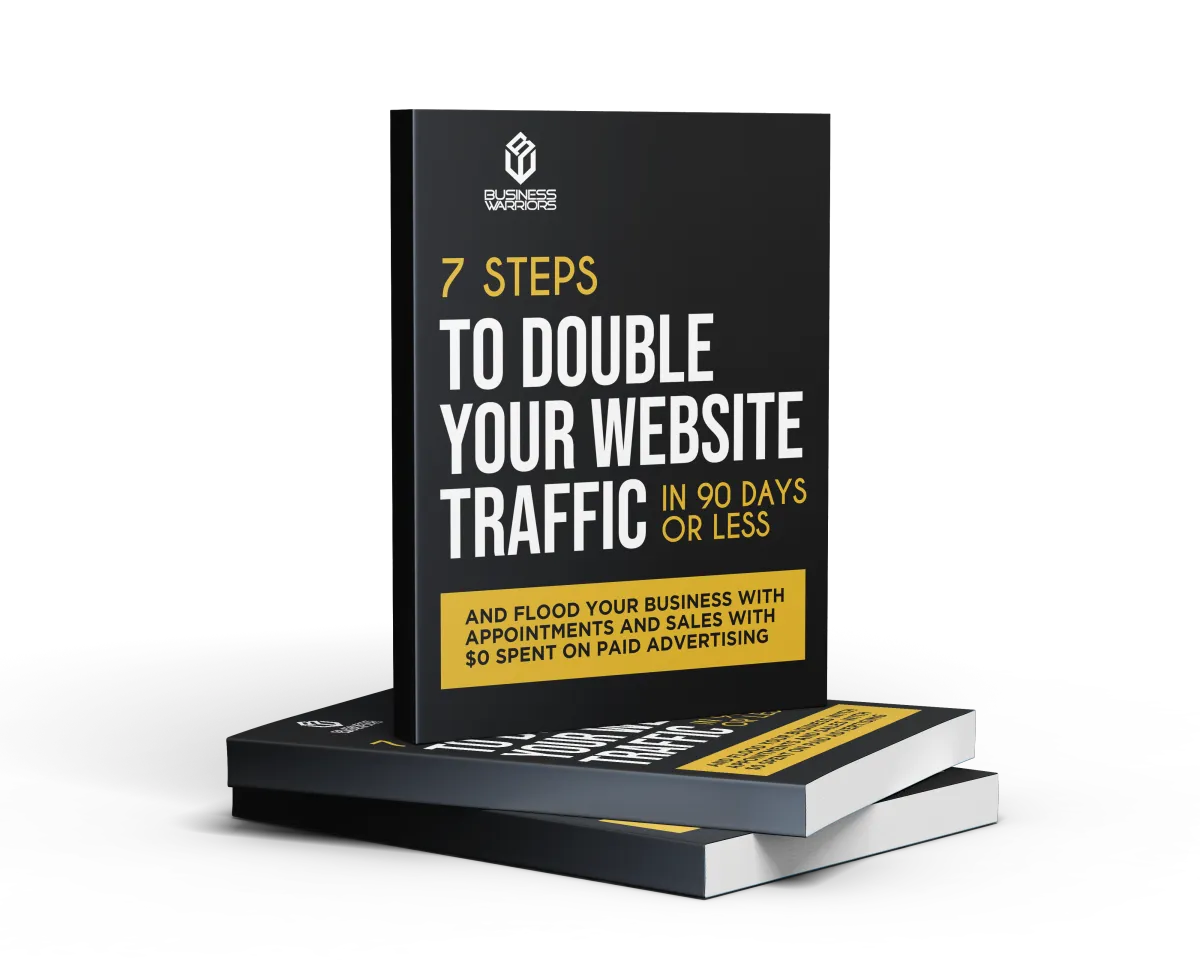Blog

How to Identify and Fix Traffic Declines Using Google Search Console
If your website's traffic goes down, it can be really a heart-sinking experience. But before panic sets in, the good news is that Google Search Console can help diagnose exactly what's behind the decline and how you can get it back on track. We'll walk you through GSC and explore how to identify and fix traffic declines effectively in this guide.
Understanding Traffic Decline: Site-Wide vs. Page-Specific
The first step is to pinpoint the scope of the decline. Did your entire website experience a drop, or is it specific pages? GSC's Performance Report allows you to analyse this.
Site-wide Decline: Filter the report to show "all pages" and identify the period of decline.
Page-Specific Decline: Use the "Pages" tab to identify which pages are affected the most. Order them by "Clicks Difference" to see which ones lost the most traffic.
The image below, by Google, indicates 4 possible reasons why a website might lose traffic.

By understanding the scope, you can tailor your investigation using other GSC reports.
Unveiling the Culprit: Potential Causes of Traffic Decline
Several factors can contribute to a traffic decline. Here are some common culprits and how GSC helps identify them:
Algorithmic Updates
Google's search algorithm constantly evolves. While major updates are usually well-communicated, smaller tweaks can sometimes impact your rankings.
Solution: GSC doesn't directly show algorithm updates, but you can monitor industry news and Google's announcements to see if there's a correlation between an update and your traffic decline.
Technical Issues
Technical issues might be the reason that your website is failing in indexing, or it can even appear in search results.
Solution: Use the Coverage Report in GSC to identify indexing errors like "not found" or "server error." Fix these issues and submit your fixes for validation using the URL inspection tool.
Mobile Friendliness Issues
With over 58.67 of global web traffic coming from mobile devices, a website that's not mobile-friendly can be penalised by Google.
Solution: GSC's Mobile Usability Report highlights mobile usability issues on your site. Address these issues to ensure a smooth mobile experience.
Content Decay and Relevance
Over time, your content might become outdated or irrelevant to user searches. This can lead to a decline in organic traffic.
Solution: Use the Search Results Report in GSC to see which keywords are driving traffic to your site. Analyse if your content still aligns with user intent for those keywords. Consider refreshing content or creating new, relevant content to address user needs.
Manual Actions
In very few cases, Google will fight you if there are spammy practices or security vulnerabilities within your website.
Solution: GSC will notify in case of a manual action against your site.The message will detail the issue and provide instructions for fixing it. Resolve the issue and request a review from Google.
Seasonality and Changing User Interests
Traffic fluctuations can be seasonal depending on your industry. Additionally, user interests may evolve over time.

Solution: Identify seasonal trends by analysing historical data. Google Trends is a great way to find out when search behaviors change across your niche. Adapt your content strategy accordingly.
Site Migrations and Changes
Website migrations or significant structural changes can cause temporary traffic dips while Google re-indexes your site.
Solution: Ensure you've followed best practices for website migration to minimise impact on SEO. Use the URL Inspection Tool to check if Google has properly indexed your migrated pages.
Beyond GSC: Additional Resources for Traffic Diagnosis
While GSC is a valuable tool, it's not the only resource available. Check out these further resources in order to get a solid overview of your traffic decline:
Google Analytics: Be able to track minute details of traffic, users' demographics, behavior information, and referrers. This might be helpful in keeping a track of the changes in user behavior that may be impacting traffic.
Third-party SEO Tools: Most SEO tools offer more insights concerning your website's health and ranking performance. Such tools will let you know the trends of competitor traffic and issues with backlinks.
Industry Blogs and Forums: Online forums dedicated to SEO can prove to be a great resource of knowledge and support. You could get ideas from other website owners facing the same traffic drop issues as yours and find a solution that worked for them.
Take Action: How to Fix the Traffic Decline
Make Changes: Technical issues, refreshing old content or fresh content, or updating your content strategy based on your findings.
Monitor: Observe traffic data via GSC and Google Analytics, hoping you'll realise that your efforts are starting to pay off. Patience is key here since it's obvious that it will take some time until Google re-crawls and re-indexes your site.
Document and Refine: This is very critical; keep track of the changes that you are making. Later, with the analysis of traffic change data, this will help to improve the strategy of SEO.
Proactive Strategies for Avoiding Future Decline
Here are some proactive steps you can take to avoid further drops in traffic in the future:
Keep current with algorithm changes: Monitor Google's Search Central blog and industry news for any upcoming algorithm changes.
Keep Your Website Healthy: Run regular technical audits to identify and fix any potential crawl errors, broken links, or mobile usability issues.
Focus on High-Quality Content: Come up with useful, informative, and engaging content that aligns with users' intent for your target keywords.
Build Backlinks: Get high-quality backlinks from authoritative sites to increase the authority of your website in the eyes of search engines.
Monitor Your Analytics: Periodically going through data about website traffic to find the first signs of possible decay and taking corrective action fast.
Conclusion
It's not the end of the world to see a traffic decline. You can diagnose, implement solutions, and get website traffic back on track with Google Search Console and other resources. After all, SEO is an ongoing process. As a Digital Marketing Agency, you want to be vigilant, proactive, and adjust your strategy with changing algorithms or changing user needs to help move your website forward in an ever-changing search landscape.
WHAT WOULD YOUR RETURN ON INVESTMENT LOOK LIKE USING OUR DIGITAL MARKETING VORTEX METHOD TO YOUR BUSINESS?
GET THE DIGITAL MARKETING AGENCY SECRETS: 7 STEPS TO DOUBLE YOUR WEBSITE TRAFFIC IN 90 DAYS OR LESS