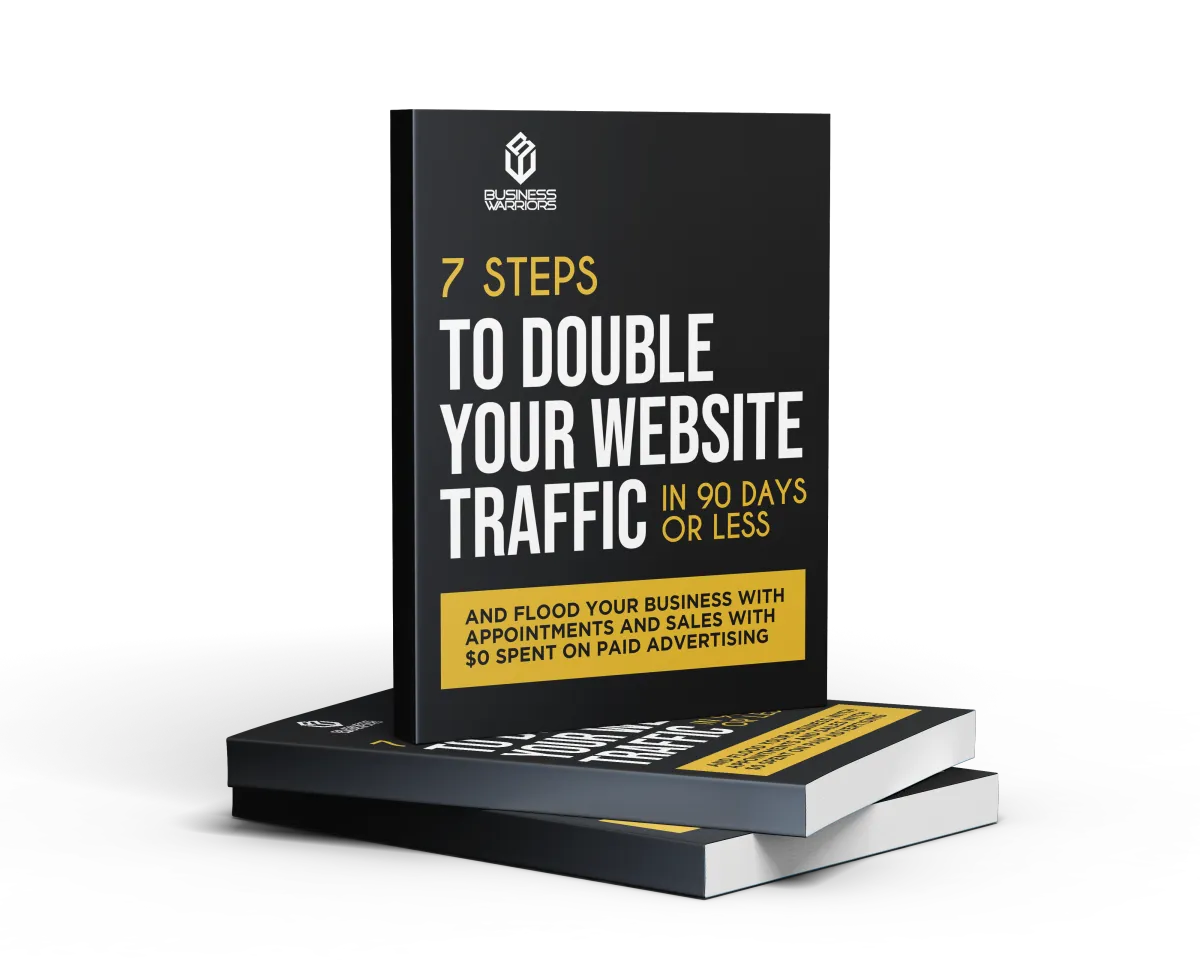Blog

Mastering Google Keyword Planner: A Comprehensive Guide for 2025
Introduction
Google Keyword Planner is a powerful tool for anyone looking to improve their online presence through effective keyword research. Whether you're working on SEO or planning a Google Ads campaign, understanding how to use this tool can make a significant difference in your digital marketing efforts. In this guide, we'll walk you through everything you need to know to master Google Keyword Planner.
Section 1: Understanding Google Keyword Planner
Google Keyword Planner is part of the Google Ads suite, designed to help you find the right keywords for your marketing campaigns. It provides insights into keyword search volumes, forecasts, and competition levels, making it an essential tool for both SEO and paid advertising strategies.
Section 2: Setting Up Google Keyword Planner
To get started, you'll need a Google Ads account. Here's how you can set it up:
Step 1: Visit the Google Ads homepage and sign up for an account.
Step 2: Once your account is ready, navigate to the Tools & Settings menu and select Keyword Planner.
Tips: Familiarize yourself with the interface; it's user-friendly but packed with features.
Section 3: Exploring the Functions of Google Keyword Planner
Discovering New Keywords:
Use the "Discover New Keywords" feature to brainstorm fresh ideas. Enter a seed keyword or your website URL to see a list of related keywords.
Getting Search Volume and Forecasts:
Check the search volume to understand how often a keyword is searched. This helps in planning both SEO content and Google Ads budgets.
Analyzing Keyword Competition and Trends:
Assess how competitive a keyword is, which is crucial for both organic and paid strategies. Look at trends to identify rising keywords.
Section 4: Step-by-Step Guide to Using Google Keyword Planner
Step 1: Enter seed keywords or a website URL to generate keyword ideas.
Step 2: Use filters to narrow down results. Sort by relevance, search volume, or competition.
Step 3: Analyze the list and select keywords that align with your goals.
Step 4: Use the "Get Search Volume and Forecasts" tool to predict potential traffic and costs.
Step 5: Export your keyword list to organize and implement in your SEO or Google Ads strategy.
Section 5: Advanced Tips and Best Practices
Focus on long-tail keywords to target niche markets with less competition.
Use the tool to analyze competitors by entering their website URLs.
Integrate Keyword Planner data into your broader SEO strategy by aligning content with high-volume keywords.
Section 6: Common Challenges and Solutions
If you face issues like limited keyword suggestions, try broadening your seed keywords.
For more precise targeting, adjust your location and language settings.
Conclusion
Effective keyword research is the backbone of successful SEO and Google Ads campaigns. By mastering Google Keyword Planner, you can enhance your digital marketing strategies and achieve better results. Don't hesitate to experiment with different approaches and refine your tactics over time.
Additional Resources
For more detailed instructions, check out Google's official support page and their Keyword Planner tutorial.
WHAT WOULD YOUR RETURN ON INVESTMENT LOOK LIKE USING OUR DIGITAL MARKETING VORTEX METHOD TO YOUR BUSINESS?
GET THE DIGITAL MARKETING AGENCY SECRETS: 7 STEPS TO DOUBLE YOUR WEBSITE TRAFFIC IN 90 DAYS OR LESS